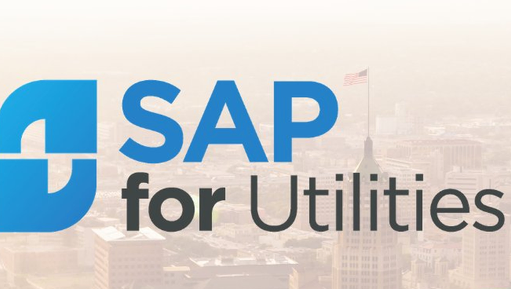How to Make an SAP Work Manager or SAP Asset Manager Deployment More Productive
“If everyone is moving forward together, then success takes care of itself.”
– Henry Ford
These words from Henry Ford ring true for the success of organizations but are especially relevant for maintenance managers sponsoring mobility solutions for their teams. As a maintenance manager, you’re looking for ways to help your team become more efficient in the field. Mobility applications such as SAP Work Manager (SAP WM) and SAP Asset Manager (SAM) give your team the capability to improve productivity while extending the life of your assets.
While SAP Work Manager and SAP Asset Manager are both crucial enterprise mobile applications which assist your team in their day-to-day activities, maintenance managers require a similar mobile solution for managerial tasks which, until now, has been unavailable.
You’ve completed the process of choosing and deploying a mobile maintenance solution that best suits your business’ needs, now there’s a way to maximize the benefits of this deployment for your maintenance managers with Havensight’s Mobile Productivity Manager.
Mobile Productivity Manager is an SAP mobile add-on application which gives maintenance managers a “birds eye” view of their maintenance team’s activities through an intuitive and easy-to-use dashboard. This integration allows for real-time decision making while team members are in the field and servicing assets.
The key benefits of Mobile Productivity Manager can be summarized in the following four segments:
Actively manage while in the field
Mobile Productivity Manager allows you to skip the SAP GUI and re-assign and create work orders directly from the mobile application. This ensures that you’re able to manage your team in real-time, even while away from your desk.
See what your team is working on
The dashboard-style home screen within Mobile Productivity Manager offers a visual representation of your team’s work using donut charts and tiles. Work orders can be sorted based on status, due date, and assignment. This executive level view allows for better management of a team’s activities, yet can be expanded into a more detailed list of orders if additional information is needed. This feature enables the supervisors to re-prioritize activities while on the go.
See where your team is working
Geo-location visibility of your team members’ locations is possible through the Mobile Productivity Manager map view. See the last 15 known locations of your resources using the map view with bread crumbing capabilities. Visibility is great, but along with this, Mobile Productivity Manager provides the power to assign work orders to resources who are closest to the action, allowing your team to maximize productivity in the field.
Validate that the job is done right
Quality control and first-time fix rates are critical to every maintenance manager. With Mobile Productivity Manager, you can review and analyze the work your team is doing in the field while you’re in the field too. Managers are able to view work orders within the application while jobs are being completed by your team. If necessary, you are able to append instructions and communicate these updates in real time to ensure jobs are done correctly the first time.
By equipping yourself with an integrated mobile solution, your team will be more effective as they receive direction and guidance from you throughout the workday.
To enable this managerial transformation, we’re offering a free trial of Mobile Productivity Manager for use within your SAP environment for two weeks. This hands-on experience will allow you to see first-hand how these features apply to your team’s day-to-day activities.