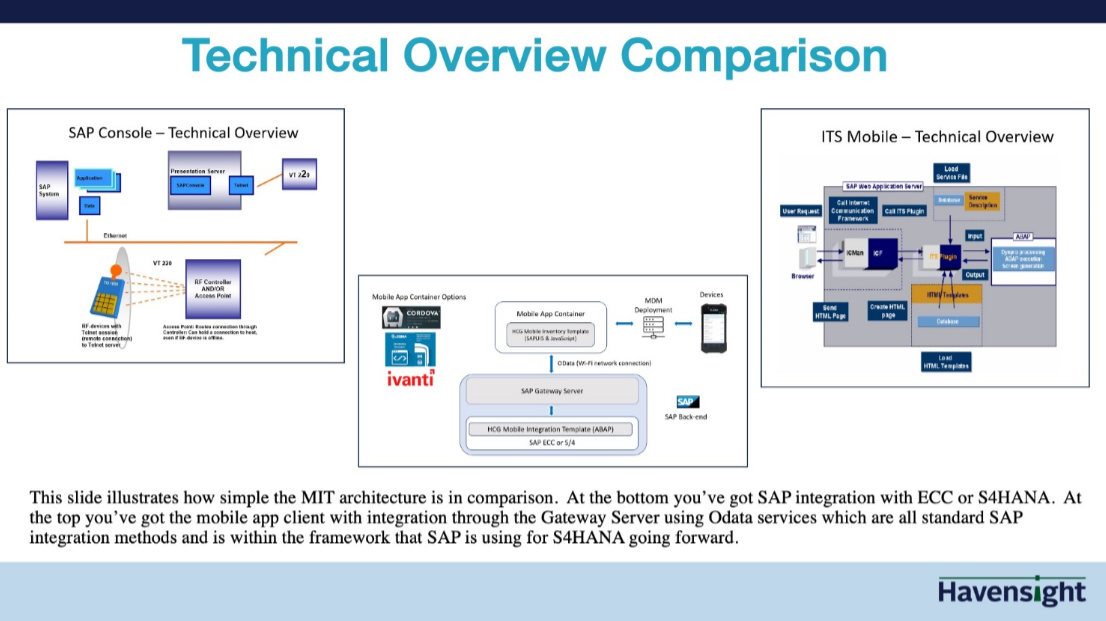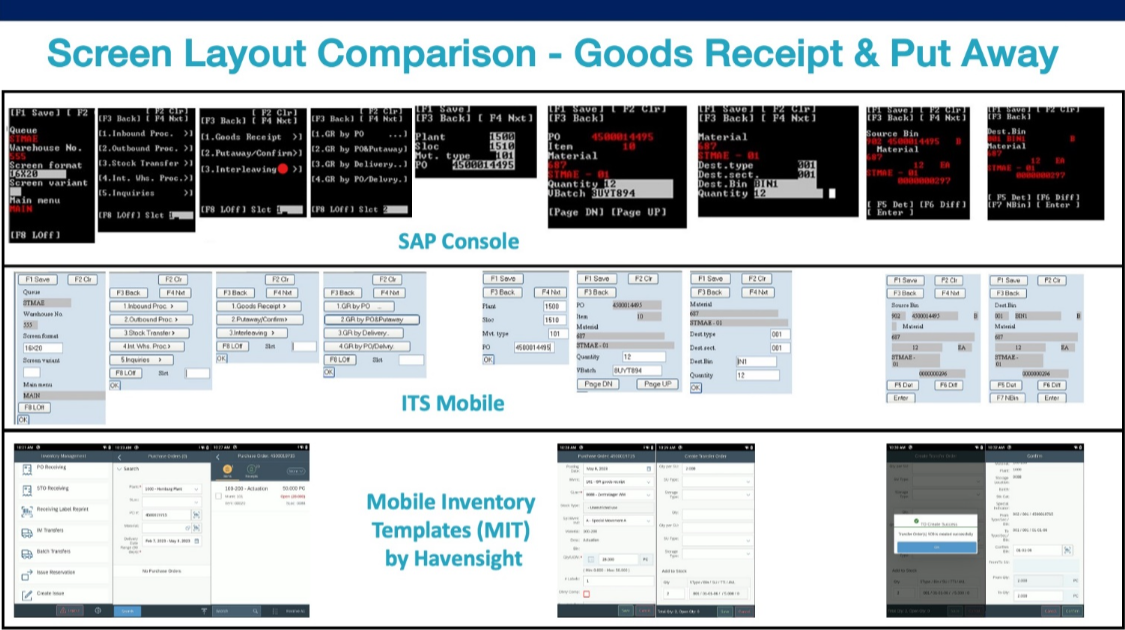Why a Mobile-First Approach to SAP Mobile Inventory Apps is Essential
SAP has a remarkably powerful and beneficial inventory and warehouse management solution, but it can be challenging to maximize those benefits with mobile workers. This is because most SAP mobile inventory solutions are desktop-first applications that are adapted to run on mobile devices. They’re not mobile-first applications that are developed with mobile performance, ease of use, and efficiency in mind.
Most SAP mobile inventory apps use older SAP technology such as SAP Console and ITS Mobile. This was a good option back in the 1990s, when these SAP mobile solutions were first developed, but it’s not a great fit for today’s mobile enterprise needs. These are desktop-first applications that aren’t optimized for today’s mobile devices, and the screen real estate of a mobile computer or scanner is radically different from a traditional computer screen.
Inevitably, users struggle with complex screen layouts, slow response times, and poor connection handling, which slows down and disrupts inventory and warehouse workflows. It also decreases the adoption and use of SAP mobile apps and technologies among the supply chain workforce.
Security vulnerabilities are also a major issue, as these older apps were not built for today’s mobile security requirements. Moreover, the overall IT infrastructure to run ITS Mobile or SAP Console is far more complicated than it needs to be, especially now that much simpler configurations are possible.
This is why a mobile-first approach to SAP solution design is so important. In a world where mobile workflows are crucial to every aspect of supply chain management, it’s absolutely essential to ensure that user experiences, app performance, security, and infrastructure are all optimized for the mobile enterprise.
Our developers at Havensight Consulting have been using a mobile-first approach to SAP mobile solutions for years. Creating a toolset that we call Mobile Inventory Templates (MIT), we’ve successfully developed and redeveloped SAP mobile apps for a large number of global clients, and they’ve achieved some remarkable results that include double-digit increases in workforce efficiency and millions of dollars in labor savings.
There are many more potential benefits of a mobile-first approach to SAP mobile app development, so let’s take a look at some of the key reasons why it’s so useful.
Key Advantages to a Mobile-First Approach
Better Workforce Efficiency. A mobile-first experience removes clicks, minimizes data entry, eliminates the use of function keys, and uses drop-down menus and intuitive design to help users work faster, more efficiently, and more accurately. It’s a focused and minimalist approach where apps are purpose-built to eliminate the unnecessary obstacles or steps that get in the way of the task at hand. And that always translates into much better workforce efficiency.
As a quick example, take a look at this quick comparison of an app built in SAP Console vs. ITS Mobile and now a mobile-first approach using our pre-built MIT templates:
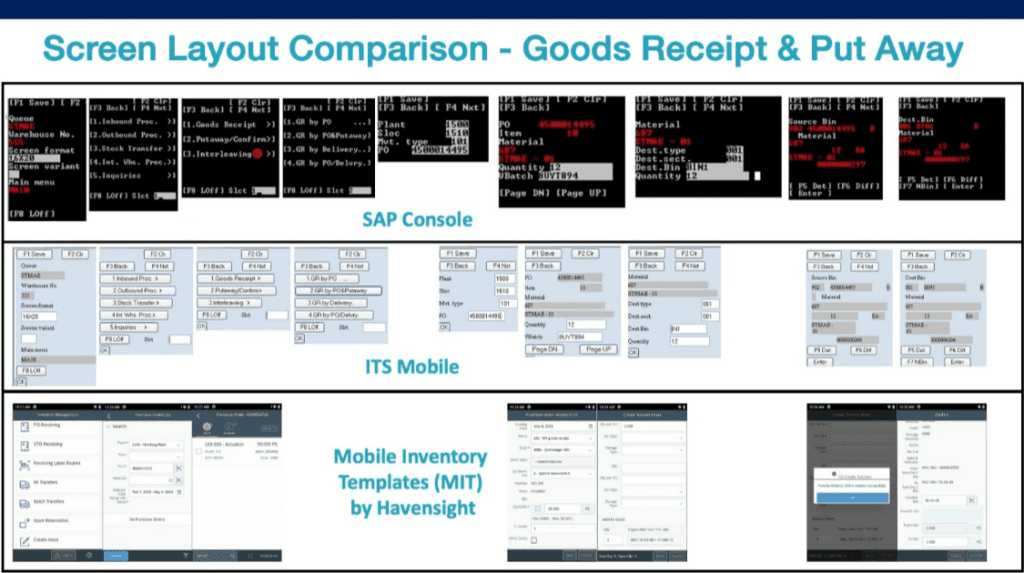
As you can see in the image above, in SAP Console or ITS Mobile, the same app requires an array of function keys or button clicks, and information isn’t presented or labeled in an optimally simple and easy-to-read way. It certainly doesn’t look modern either. However, by redeveloping the app with a mobile-first approach and our MIT toolset, we created a much cleaner and more user-friendly experience, where function keys are no longer required and we’ve eliminated all unnecessary information, clicks and steps.
Guided and Optimized Processes. A mobile-first approach also allows us to build apps that intuitively guide and prompt users to perform workflows and collect data according to the fastest, most efficient, and most accurate ways to get work done. It’s a great way to optimize your mobile processes and use best practices to help people work more efficiently. And it also helps you onboard and train new workers much faster and more effectively as well.
Future-Proof and Native SAP Technology. With a mobile-first approach, you can use SAPUI5, which is SAP’s future-forward HTML5 framework for creating mobile solutions. SAPUI5 is native SAP technology, and it’s optimized to help create cross-platform, enterprise-grade web applications far more easily and efficiently. It works with SAP ECC and S4/HANA, and it’s SAP’s preferred platform, so it’s the best option for future-proof mobile development.
Stronger Security. Most older SAP mobile apps rely on Telnet servers and don’t use standard SAP authentication, which creates serious security vulnerabilities. When you start building your apps using the latest framework, mobile infrastructure, and security principles, you can close those gaps and create much more secure applications with the latest mobile authentication and infrastructure to protect your apps, data and business.
Mobile Device and OS Compatibility. A variety of different mobile technologies are now used in inventory and warehouse operations, such as mobile computers, scanners, RFID readers and tablets, and you may need your apps to support cameras, microphones, Bluetooth connections, and much more. However, mobile solutions built on older SAP frameworks usually can’t support all of these configurations and options, and as operating systems continue to evolve, they may no longer be supported, or you may no longer be able to purchase new devices that
can run your old apps and system.
By using a mobile-first approach and our MIT templates, we’re able to develop apps that support virtually any device, screen size and configuration on Android, iOS or Windows, with all the connectivity and functionality that’s needed for modern mobile workflows. Our templates automatically render dynamically on devices with different screen sizes and form factors, and they’re compatible with all the latest devices on the market.
They also support photo capture, video capture, mobile barcode printing, voice-enabled inventory transactions, hands-free workflows, and many other new innovations and capabilities that can help you complete inventory management and supply chain tasks more efficiently.
Offline Capabilities. A big challenge in mobile inventory and warehouse management is that you don’t always have a connection, particularly if you’re working in a location or environment where a mobile signal isn’t possible or is temporarily interrupted. That’s why we built offline capabilities into our mobile-first MIT toolset, which allows data to be captured, workflows to be completed, and data to be synced with SAP later, once a connection is available or restored. It’s a great way to ensure uninterrupted workflows, no matter what your network status is.
Simpler Infrastructure. With SAP Console and ITS Mobile, more servers, connections, inputs and outputs are required, which requires a more complex infrastructure to buy and maintain. In contrast, by moving to mobile-first with Havensight’s MITs, and by taking advantage of today’s much simpler mobile infrastructure requirements, you can greatly simplify your configuration. Take a look at this quick comparison below, for a technical overview of the infrastructure differences.
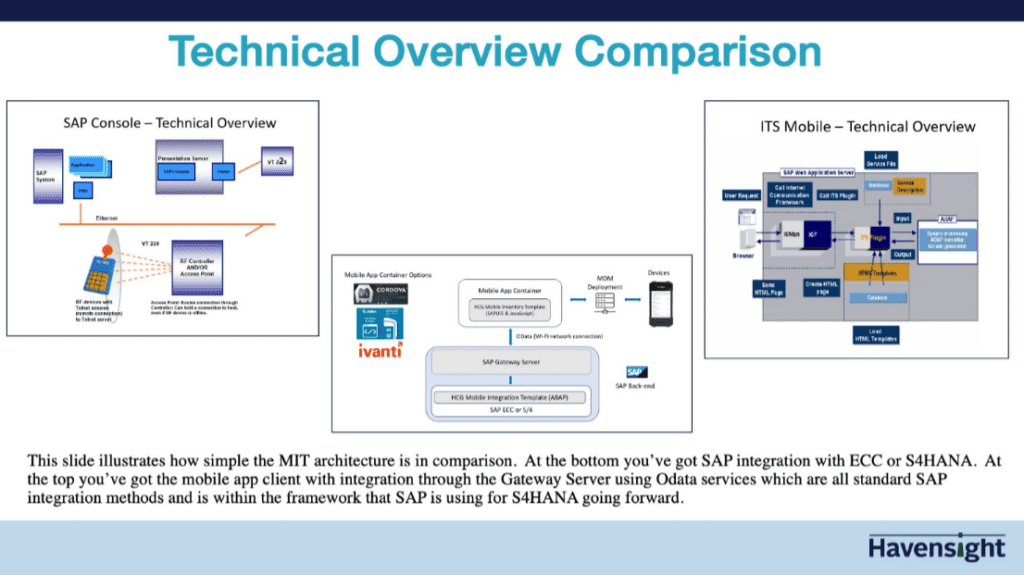
Multi-Language Support. Today’s organizations and workforces are increasingly global and diverse, so multi-language support is becoming increasingly business-critical. Fortunately, when you build your SAP mobile apps with your mobile users in mind, you can also make those apps available in a variety of languages, so everything is automatically presented in the preferred language for local end users.
Exploring Mobile-First SAP App Development for Your Business
We’ve discussed some of the biggest benefits that our clients have realized from a mobile-first approach to SAP mobile solution development. But there are many more possibilities, depending on your specific business needs, what solutions and devices you’re currently using, and the improvements you’d like to enable.
To learn more about mobile-first SAP app development, Havensight’s pre-built Mobile Inventory Templates, and get advice or recommendations from our team, feel free to reach out to us and schedule a free consultation. We’d be glad to answer questions, provide insights from our experience, share case studies, and talk about your inventory and warehouse management needs and what would make sense for you.
To get started, schedule an online meeting with us, call us at 612-964-1999, or email us now.